SharePoint 2013/2016 sign in as different user
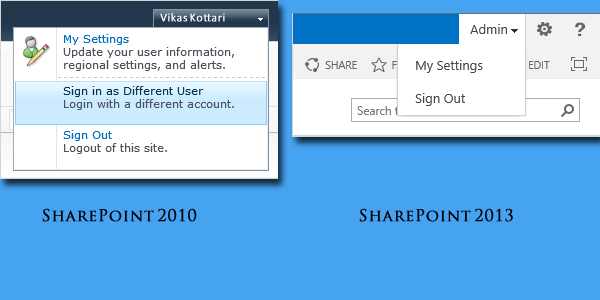
SharePoint used to have a menu option called " Sign in as Different User " in the top-right corner of every page under the gear button. It was handy for testers/developers and IT professionals in SharePoint 2007 and 2010, which allowed them to log in with another account to test the functionalities or customizations that's been developed. This option has been removed and is no longer available in the SharePoint 2013/2016. Workaround: Luckily there’s still a way to sign in as a different user in SharePoint 2013/2016. Method 1: Just go to the following URL: http://<yourservername>/_layouts/closeConnection.aspx?loginasanotheruser=true As soon as you hit this page, the familiar pop-up will prompt you for the username to log in with. Once you log in, you will be redirected to the home page. Method 2: (easy!) To make your life easy further, I have developed a Google Chrome Extension . Once you add this to Chrome browser, you can sign in as a d