Announcing Availability of SharePoint Server 2019 Preview
SharePoint Server 2019 Preview
SharePoint Server 2019 represents a whole new generation of SharePoint.
SharePoint Server 2019 is built on the strong foundation of SharePoint Server 2016 – which continues to see great momentum in customer adoption.
SharePoint Server 2019 to be the same core platform for SharePoint Online as it is with SharePoint Server 2016, it should be no surprise that you see similarities between the two. For you, SharePoint Server 2019 unlocks new, modern experiences for users, that are both intuitive and familiar. For IT Professionals, improved performance and scale with simplified management, and for Developers an opportunity to build for cloud or on-premises – SharePoint Server 2019 embodies what the customers demand and what Microsoft will deliver. This article is just a fraction of what will be in SharePoint 2019!
What’s new in SharePoint Server 2019 Preview
SharePoint Server 2019 Preview provides a first look at a select set of new investments that will help define the scope, scale, and reliability of SharePoint Server 2019. As we move forward Microsoft will continue to add new capabilities that represent the investments in audience and workload capabilities. Keep reading to learn more about some of these initial investments in SharePoint Server 2019 Preview.
Modern User Experiences
More than ever, how people interact with technology is much more than just “look and feel.” Great experiences are those that both look great and work flawlessly, entertain and engage, with rich, contextual, and relevant content. Modern user experiences are those that are easy to use, and ensure reliability, performance, and security under real-world pressures of scale and complexity.
Team Sites
Team sites have always been at the heart of collaboration with SharePoint. They connect your team with the content, the information and the apps you rely on and they enable sharing and communication within the team and across the organization.
Modern site in SharePoint Server 2019
In SharePoint Server 2019 you’ll find a modern team site experience, with an engaging home page personalized by the power of SharePoint search.
Pages
SharePoint Server 2019 includes modern site pages, using modern pages is a great way to share ideas using images, Excel, Word and PowerPoint documents, embed video content, and more. You can create and publish modern pages quickly and easily, and they look great on any device.
Modern page in SharePoint Server 2019
Modern pages are built with web parts, which you can customize according to your needs. You can add documents, embed videos, images, site activities, Yammer feeds, and more.
Lists
SharePoint lists provide individual and teams the ability to access, share, and collaborate around structured data and to bring information from other systems into SharePoint to support business process. SharePoint Server 2019 introduces a modern list experience that simplifies how people create, curate, and interact with information with a rich set of capabilities that work across devices and browsers.
Modern list in SharePoint Server 2019
Libraries
Helping people share files and collaborate on content has always been central to SharePoint. SharePoint Server 2019 provides a better experience for document libraries that’s faster, more intuitive and responsive with modern document libraries.
Modern library in SharePoint Server 2019
Modern document libraries combine the power of SharePoint with OneDrive usability - modern document libraries have an updated user interface that offers an experience similar to OneDrive, so it’s more intuitive to create a new folder and upload files in the browser.
Communication Sites
SharePoint has always been at the core of collaboration – people working together on files, lists, and libraries. SharePoint Server 2019 embraces and provides a new generation of the mobile and intelligent intranet, allowing you to communicate to people throughout your organization with beautiful, dynamic, mobile-ready communication sites and pages that keep everyone informed and engaged.
Communication site in SharePoint Server 2019
OneDrive for Business
SharePoint Server 2019 provides improved mobile access to content, people, and applications along with engaging and responsive experiences across devices and screen sizes. It makes file storage and document collaboration more people-centric with new support for the latest generation of sync clients with OneDrive for Business.
SharePoint Mobile
The intranet is the nerve center of many organizations. It provides content-centric collaborative spaces that give teams the resources they need to work together. It lets users consume and contribute news and information within their teams and across the organization. It manages knowledge and connects users to content through navigation and search. It hosts applications that support and automate business processes.
SharePoint Server 2019 makes your intranet more accessible on the go, more intelligent, and more personalized, based on your activities across sites, the people you work with, the content you work on and the business processes you drive.
Large File Support, Character Restrictions, and File/Folder Names
The world of collaboration has changed, text-based files are shifting to modern media, videos, audio, and more. SharePoint Server 2019 Preview provides support for uploading files up to 15GB.
Files are as unique as the people who create them. SharePoint Server 2019 delivers support for a broad array of types and naming conventions to include support for # and % as supported characters in file and folder names across document libraries in SharePoint and OneDrive for Business. This will allow people to create, store, and sync files containing # and % characters whether those characters are used as a prefix or suffix to the file or folder name.
In addition, SharePoint Server 2019 increases the URL path length restrictions from 260 Unicode code units to 400.
This is just the tip of the iceberg when it comes to what’s new in SharePoint Server 2019 Preview. For a complete list of new features and capabilities refer to the new SharePoint Server 2019 Preview Reviewer’s Guide at https://go.microsoft.com/fwlink/?linkid=2006360.
Try it out and share your feedback
You can download SharePoint Server 2019 Preview today via the Microsoft Download Center and share feedback directly with the Microsoft engineering teams through the new SharePoint Server 2019 Preview Forum. Also, the feature requests and feedbacks are available via the SharePoint Server Suggestion Box on UserVoice, @SharePoint on Twitter, and in the comments below.
In addition, other resources to help you get started with SharePoint Server 2019 Preview:
- A quick start guide to help you install and deploy SharePoint Server 2019 Preview[https://go.microsoft.com/fwlink/?linkid=2006253]
- A reviewer’s guide to share the many investments and new features you’ll find in SharePoint Server 2019 Preview [https://go.microsoft.com/fwlink/?linkid=2006360]
- A PowerPoint presentation you can use to share more with others our investments in SharePoint Server 2019 Preview [https://go.microsoft.com/fwlink/?linkid=2006361]
You can also catch up on what’s new in SharePoint Server 2019 and Project Server 2019 in the latest Intrazone podcast at http://intrazone.libsyn.com/website/sharepoint-server-2019-preview-go.
Thank you.
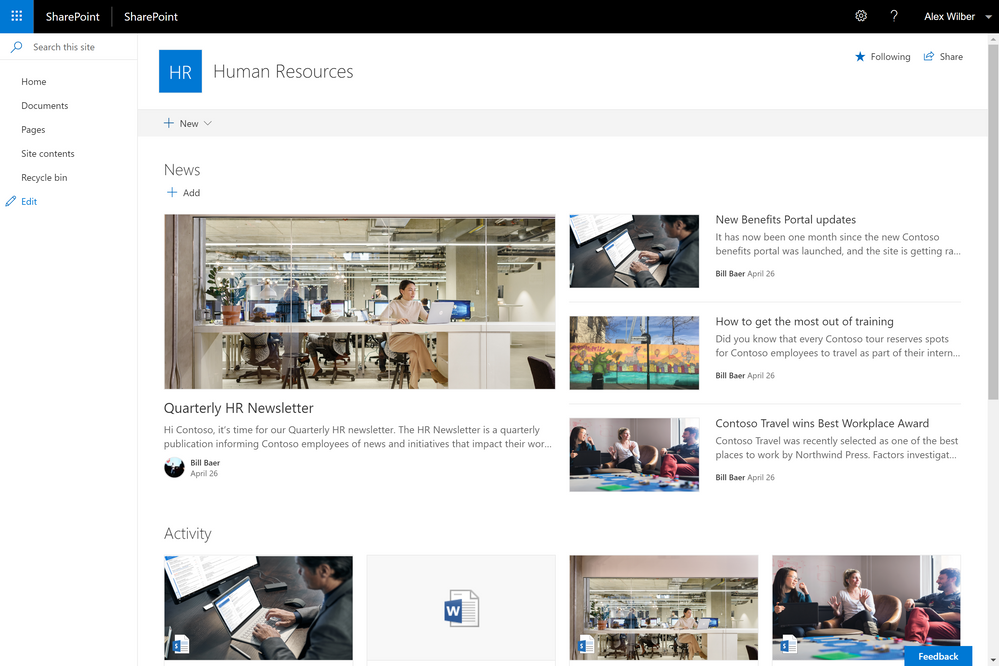
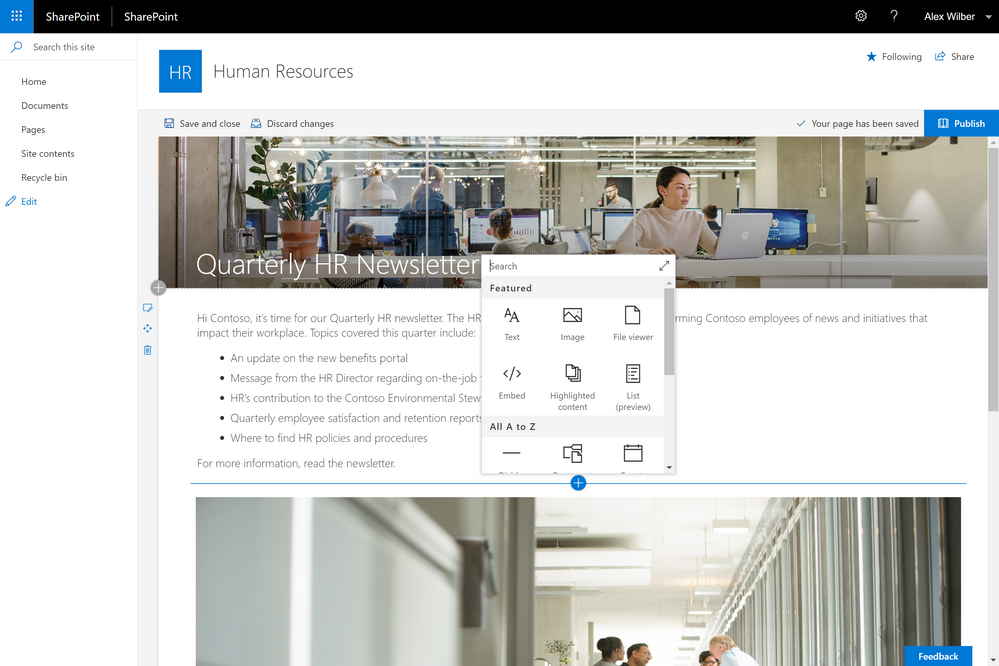
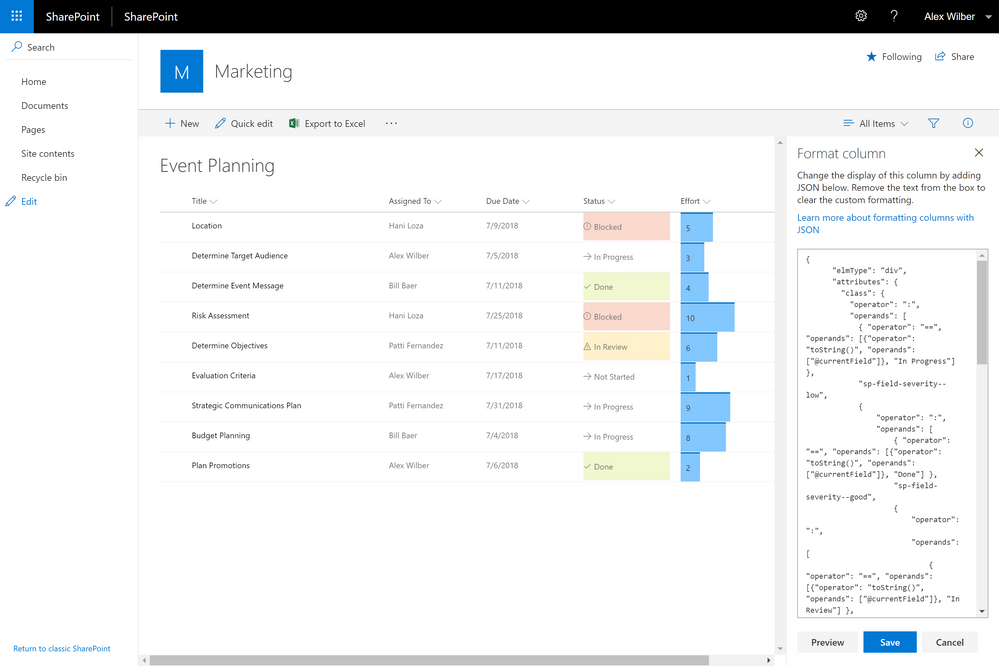
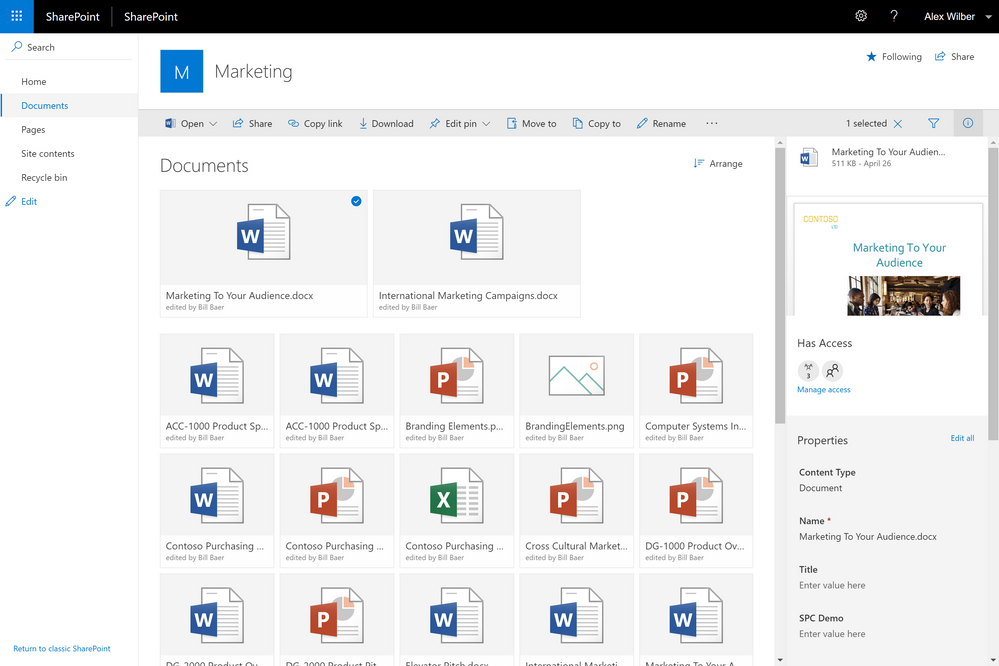
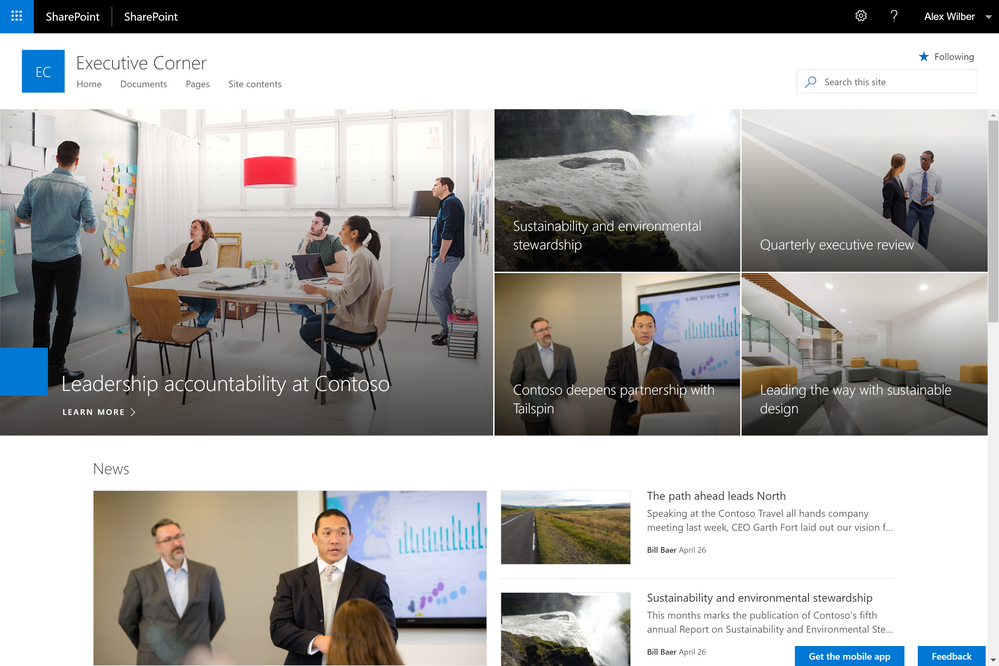





Comments
Post a Comment